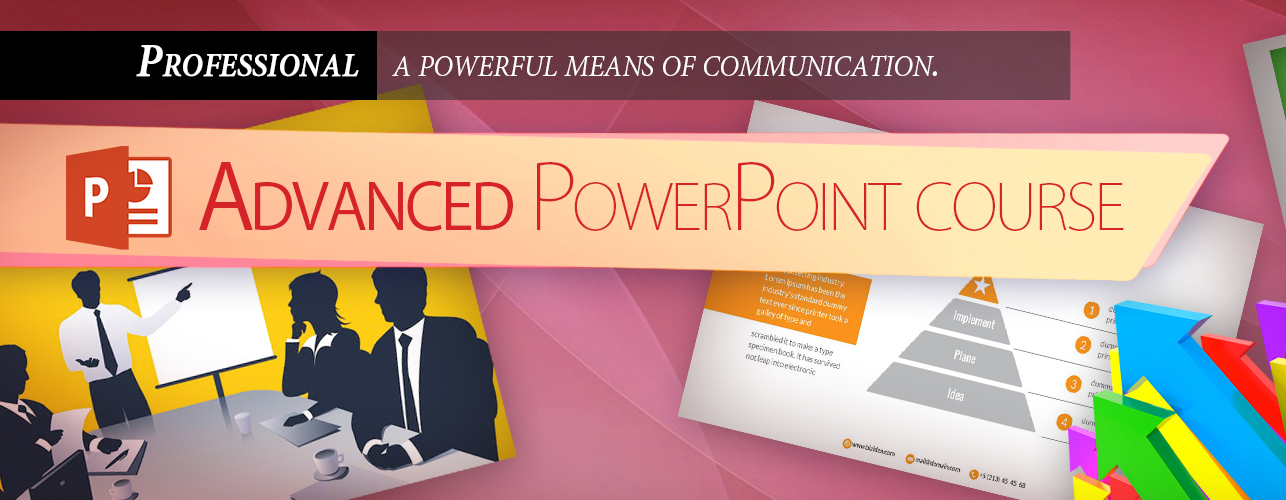
For those who are already familiar with the basics of PowerPoint, they will start thinking to convey information clearly without much glitz. But the secret of success is lying on how fast you can transform a basic presentation into a professional one. In this advanced PowerPoint training course, candidates will learn the time saving techniques to build their presentation as well as using advanced features to polish their presentations and transform basic presentations into a powerful means of communication.
Classes are available in English or Cantonese and are held in daytime or evening time.
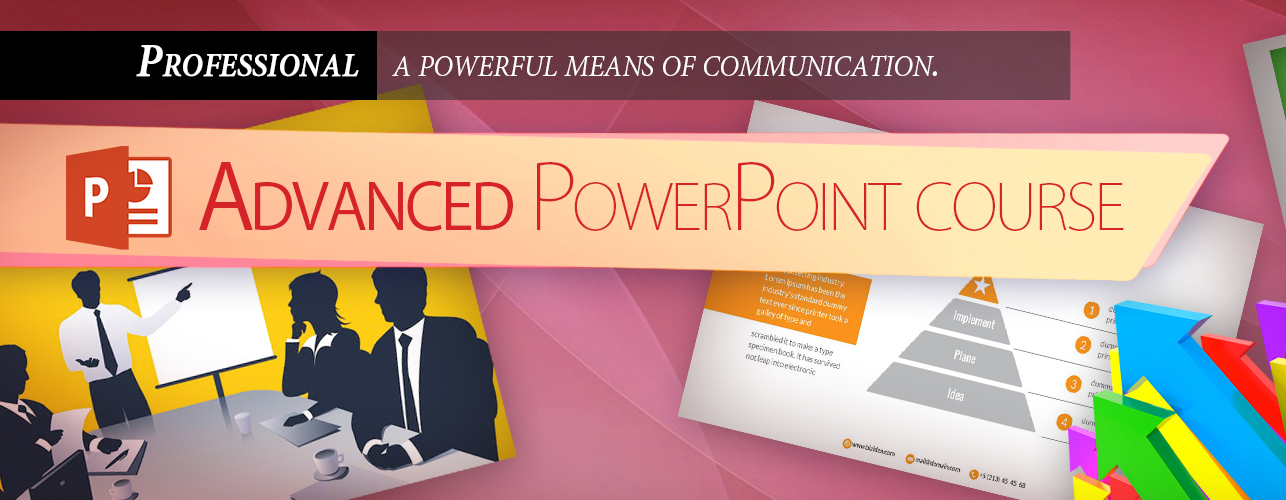
|
|||||||||||||||||||||||||||||||||||||||||||||||||||||||||||||||||||||||||||||||||||||||||
|
|||||||||||||||||||||||||||||||||||||||||||||||||||||||||||||||||||||||||||||||||||||||||