
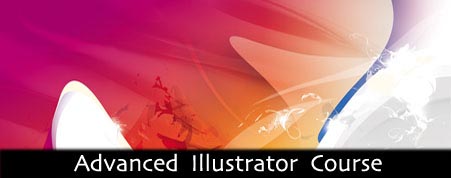
This is an advanced course for existing illustrator users have already mastered the basics in Illustrator who want to strengthen their drawing techniques. The features taught in the class are useful and practical. Move beyond the prickly Pen tool to explore gradient meshes, symbols, graphic styles, effects, and exciting features like Recolor Artworkand Image Trace.They enable illustrators manage more complex drawing and shorten the time required to accomplish the work.
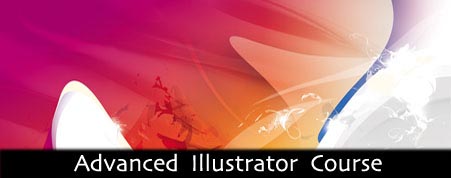
|
|||||||||||||||||||||||||||||||||||||||||||||||||||||||||||||||||||||||||||||||||||||||||
|
|||||||||||||||||||||||||||||||||||||||||||||||||||||||||||||||||||||||||||||||||||||||||